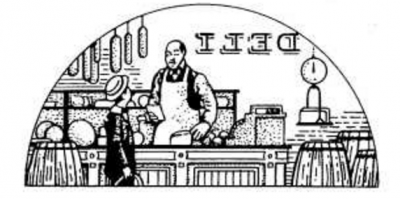Trademark Design Search Code Manual
A good clearance search involves looking for existing trademarks identical or similar to your trademark and are likely to confuse customers about the source of goods or services. That includes looking at both words and designs. A design element is generally any component of a mark that is not a word, such as an image of a star or flower. To search for similar designs in the federal trademark database, you need to use our design search codes. Currently, our search system doesn’t allow reverse image searching, which is using an image rather than words to search.
You can find a complete list of the United States Patent and Trademark Office (USPTO) design codes and more information on conducting searches for design elements in the Trademark Design Search Code Manual.
How to read design search codes
A design search code is a six-digit number we use to identify a particular design or design element. It consists of three parts: a category, a division, and a section.
00.00.00
The first two digits are the category or type of the design. Categories are broad, such as “animals” or “foodstuff.”
00.00.00
The next two digits are the division. Divisions are narrower or more specific than categories, such as “birds and bats” or “baked goods.”
00.00.00
The last two digits are the section. Sections are very specific, such as “eagles” or “croissants.”
Here’s an example: 07.03.06
 Although there are many details in the image, the prominent design element is “supermarket.”
Although there are many details in the image, the prominent design element is “supermarket.”
If your search of supermarket designs returns too many results to review, you may want to limit the search to include designs of “human beings.” You could use design search code 02.01 and leave off the section code. You could also limit by coordinated classes of your goods or services.
Design descriptions and design search codes
Before you start searching, identify the prominent or significant parts of your design. To determine prominence or significance in a trademark, here are two ways to find marks that may be similar to yours. If you were looking at many trademarks:
- Which features would help you pick out your trademark?
- Which features would help you pick out a similar trademark?
Remember, similarity takes many forms. Similar trademarks might look alike, but they may also sound alike, have similar meaning, or have a similar commercial impression. For example, a design of a bird in your mark and the word “bird” in another mark might be found to be similar.
Once you determine the prominent or significant elements in your design, you can decide how you want to search using the Trademark Design Search Code Manual. In addition to design search codes, our system allows you to search designs by textual description.