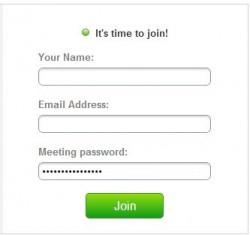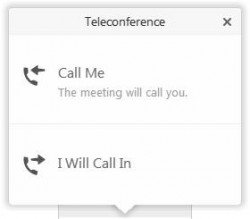The USPTO uses a variety of tools for conducting webcasts, webinars, Web conferences, and other collaborative events. The most commonly used products are listed below for your convenience, and links to helpful information from the vendor are offered at left.
- Cisco WebEx is used to conduct Web- and video-conferences, ranging from small one-on-one interactive sessions to large webcasts with many attendees. Video is delivered through your computer and audio is delivered either through your telephone or computer, depending on the type of meeting.
General instructions for joining a USPTO WebEx meeting:
- Follow the link provided on the website or in your email in order to join the online meeting.
- After clicking the link to reach the event site, enter 'Your name' and 'Email address' and select 'Join'. (The meeting password is typically pre-entered when you access the meeting using the link provided.)
- You may need to download special software to join an online WebEx Meeting. If you don't have administrative privileges to install software, you may choose the option to Run a temporary application to join the meeting.
- Once you have connected to the visual component, choose the appropriate option to add audio. Some types of meetings will send audio through your computer; others will send audio through your telephone by calling a number that you specify, or by providing a number for you to call. An example of the telephone options is illustrated below:
- The host will control the session and may permit others to present or share information during the meeting. If you are enabled as a participant and you have a webcam, you may optionally add video to the event by clicking on the video icon next to your name.
- Your attendance will conclude when the host ends the meeting or you choose to leave it.
Livestream is used to conduct certain types of large webcasts and webinars, with both audio and video delivered through your computer.
General instructions for joining a USPTO Livestream event:
- Follow the link provided on the website or in your email to access a USPTO Livestream event. Most events do not need a password to join - if you do need one, it will be provided with the link.
- The event page will be displayed in your browser; the video should start automatically during a live event.
- Recordings of events are usually available immediately afterwards at the original link; click in the window of the video segment you wish to watch.
- Video-conferencing: USPTO can conduct point-to-point videoconferences with a range of platforms. To arrange a video conference, please work directly with your USPTO program office point of contact.
Disclaimer: The United States Patent and Trademark Office provides these links and this information solely for the convenience of members of the public who may need to access USPTO sponsored web meetings offered using these collaboration tools. The USPTO does not endorse these companies' products nor the accuracy of any information presented on their websites. All brand and product names are trademarks, registered trademarks or service marks of their respective companies.
[Office personnel are reminded that applicable guidance regarding communications with outside parties must be followed when using WebEx. See, for example, MPEP §713.]