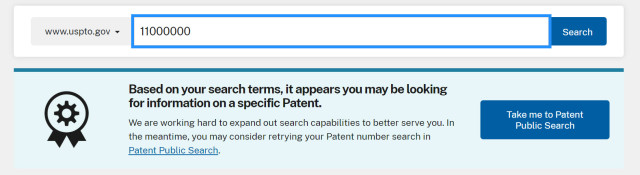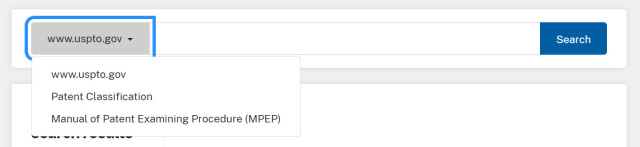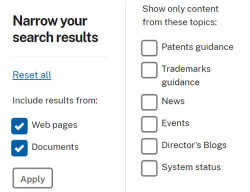The United States Patent and Trademark Office (USPTO) launched an updated and modern replacement for the general website search tool in September 2023. This improved search experience will better assist users by introducing new features, functionality, and customization.
Do you have feedback on the tool?
We are actively reviewing customer feedback and planning future improvements. Please share your feedback. Your feedback is critical in improving this new tool. We want to hear from you.
Features and improvements
Below are a few enhancements to your search experience.
Are you searching for a patent or trademark?
The new general search tool does not directly search our intellectual property databases. For customers looking for a specific patent number or trademark name, we have included links to Patent Public Search tool (PPUBS) and Trademark Search system at the top of each search result for quicker access.
The general website search tool is able to identify common numerical strings related to patent searches. If you search for a seven, eight, or 11-digit number, a prompt may appear and will redirect your search to Patent Public Search. Your search term will be forwarded to Patent Public Search. We are continuing to enhance this feature, so we invite customers to provide their feedback.
Search for patents | Search for trademarks
Searching the MPEP or Patent Classification databases
If you are searching within the Manual of Patent Examining Procedure (MPEP) or Patent Classification databases, please use the top dropdown menu to select the database first. If you are searching the “www.uspto.gov” section of the website, content from these more specific areas is hidden by default to increase the relevancy of your search results.
Narrowing your search results
Our general website search tool now includes more control over your search queries, allowing you to quickly and accurately narrow results to find the content you are looking for. You can limit your results to only web pages or documents by unselecting those boxes and clicking “Apply.”
Additionally, you may narrow your results to a specific topic area. Certain selections allow you to narrow your results to information within specific areas of our website, including:
- Patent or trademark guidance
- News or event items
- Director’s Blog
- System status entries
More information within the results
In addition to our search results showing the page title, URL, and summary, we include additional information for specific content types. Upcoming events are now tagged and boosted ahead of other events to help people find these more easily. Press releases, remarks, and blog entries include the publication date to better identify recent news announced by the agency.