Frequently Asked Questions
Information resources available on the USPTO Office of Patent Classification (OPC) site.
The Cooperative Patent Classification (CPC) scheme and definitions.
The United States Patent Classification (USPC) schedules, definitions, and the Index to USPC.
International Patent Classification (IPC) scheme, definitions, and catchword index.
How to use the Patent Classification (OPC) site.
Features on CPC section and subclass pages.
Screen shot showing features on a CPC scheme section file:
Screen shot showing features on a CPC scheme subclass file:
Color and Curly Brackets "{}" features.
What business meanings are conveyed by the colors and the curly brackets?
A note about the hyperlink model and the outliner feature.
What happened to the links that used to be on the search page?
Information resources available on the USPTO Office of Patent Classification (OPC) site
The Cooperative Patent Classification (CPC) scheme and definitions
For Cooperative Patent Classification (CPC) frequently asked questions (FAQ) and training related information, please visit the bi-lateral CPC information pages or start browsing the CPC scheme on www.uspto.gov
The United States Patent Classification (USPC) schedules, definitions, and the Index to USPC.
For information about United States Patent Classification (USPC) (e.g., Patent Examiner's Handbook for USPC, etc.) please browse the United State Patent Classification (USPC) Resources section and the Documents and Reports Related to the USPC Manual of Classification section on the Classification Home Page.
International Patent Classification (IPC) scheme, definitions, and catchword index
For information about International Patent Classification (IPC) (e.g., IPC Guide, Nice Agreement, Locarno Agreement, etc.) please visit the International Classification Resources page on this site.
How to use the Patent Classification (OPC) site
The Classification site on USPTO.GOV offers browsing, searching and symbol lookup for the CPC and USPC classifications systems.
The USPC classification pages and CPC pages on the site have two different sub-site navigation menus -- A legacy menu currently in use, plus a newly designed site menu, both shown below, which appears on all of the new CPC pages and any other pages updated as part of the CPC launch.
Legacy Menu
The legacy menu is on all USPC schedules, definitions, and Index to USPC pages. A sample legacy menu appears below and provides links relevant to USPC, the International page, the Help page and links back to the classification home page. Use the link for Classification or the "Classification Home Page" to navigate to CPC choices.

New Menu

The new menu on the CPC index, section, subclass scheme and subclass definitions pages offers choices related to CPC and USPC, as well the Classification Search Page, Contacts and Help.
Features on CPC section and subclass pages
Screen shot showing features on a CPC scheme section file
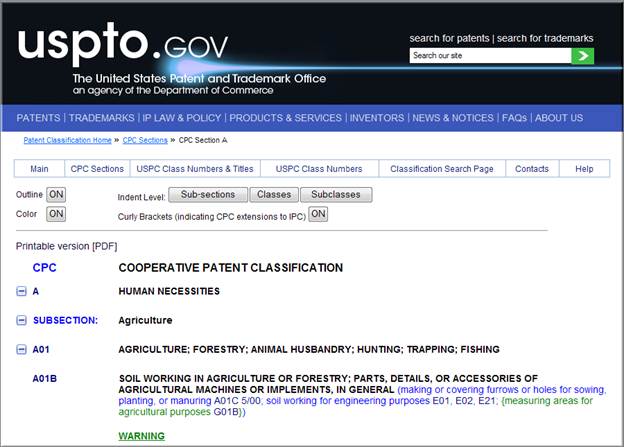
Screen shot showing features on a CPC scheme subclass file
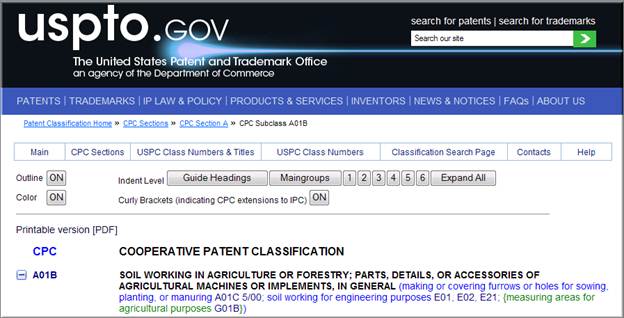
Color and Curly Brackets "{}" features
The Color and Curly Brackets "{}" feature on these pages allows the user to toggle on and off the colors on the page and toggle on and off the curly brackets.
What business meanings are conveyed by the colors and the curly brackets?
Green text in {curly} brackets is CPC only. Green text is also used for most of the notes and warnings, which are not always CPC-only language.
Red text is found in the notes and sometimes in the schemes.
Bordeaux Red in a scheme indicates inactive, i.e., "dead," CPC links. Bordeaux Red in a definition indicates inactive, i.e., "dead" ECLA symbols.
"Blue" bold denotes:
- The letters "CPC" (the system name)
- Symbol for a Subclass
- The words "Guide Heading:"
- Symbol for a Main Group, i.e. non-indented, e.g. "A01B 1/00"
- Symbols with definitions
"Blue" not bold denotes:
- Round bracket (parenthetical) references and symbols in scheme titles (identical to IPC)
- Subgroup, i.e. indented, symbols, e.g. A01B 1/02"
- symbols that done have
"Blue" not bold ALL CAPS denotes:
- Symbols signifying classification places taken directly from IPC describing references to other CPC classification places; the symbols typically will be underlined, representing "hyperlinks" to another place in CPC, e.g. (edge trimmers for lawns A01G 3/06;)
Black Type Bold or not bold, means essentially no change from IPC, and denotes:
- CPC title text not located within parenthesis or brackets, i.e. Hand tools - the text also appears in the equivalent IPC scheme.
- Also applies to non-bold titles, also taken from IPC.
Square [brackets] are for abbreviations or explanations.
Round (brackets) for references in titles
Outliner feature
The outliner feature facilitates browsing the scheme section files and subclass files at different indent levels or depths of the hierarchy. With the outliner turned ON, desired depth is chosen, and the page can then be scrolled to see what classification places are revealed. The "+" and "-" icons enable the user to either reveal or conceal the relevant portions of the scheme when using Outliner.
A note about the hyperlink model and the outliner feature
The CPC scheme provides links to other classification places within the scheme. The outliner feature is an effective method for browsing at the a subclass at different levels of the hierarchy. However, when using the outliner feature to link to another "target" place deeper in the scheme or in another subclass, the "Expand All" function (meaning all levels will be displayed) automatically activates so that links will work properly.
Search page
Symbol lookup part
The symbol lookup feature of the search page is used to look up CPC and USPC information based on entry of a classification symbol. To use this part of the search page, follow these steps:
(1) Select a classification system, (2) enter a classification symbol, (3) select desired output format-"Web-type" page (HTML) or PDF, (4) select the information or content desired, and (5) press submit.
Note: the choices under each classification system relate to the classification system selected in step (1). For example, to open a Statistical Mapping from USPC to CPC, select USPC, then supply a USPC class or USPC class/subclass.
CPC inputs supported
Enter the CPC section identifier (e.g., A-H, Y, etc.), a CPC class (e.g., A01, C12, G06, etc.), a CPC subclass (e.g., A24F, B02C, H04W, etc.), a CPC maingroup (e.g., B02C 19, D06P 1, etc.) and a full CPC group symbol (e.g., B0219/0081 or D06P 1/5264, etc.).
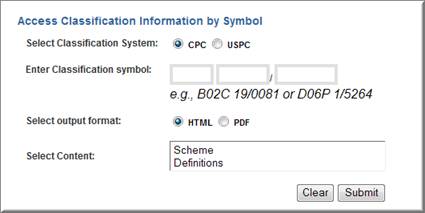
USPC inputs supported
USPC class number (e.g., 2, 29, 324, 800, etc.) and USPC class/subclass number (e.g., 345/418, etc.)
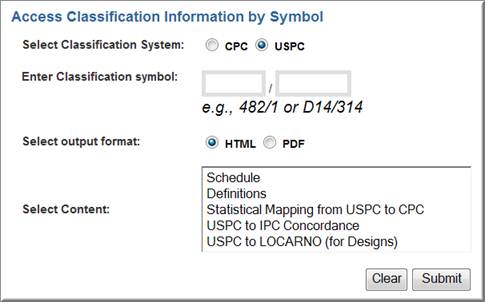
Full text search part
Use the text input box at the top right of the home page, the search page or the CPC pages to perform search of classification data at USPTO.GOV

What happened to the links that used to be on the search page?
The Classification Search Page was modernized to support the introduction of CPC on the classification site. In addition the home page was reorganized.
This search.usa.gov capability on the old search page (shown below) has been replaced with a Search input box, which is visible at the top right of the new Classification Home page, Classification Search Page and CPC pages, as well as on most pages at www.uspto.gov.
The Index to USPC (item B.1.) is available from every USPC page. The Index to USPC (item B.1.) is also available as a top level navigation link from the left side of the classification home page http://www.uspto.gov/patents/resources/classification/index.jsp
Items B.2-B.9 have been moved to the classification home page under the heading Documents and Reports Related to the USPC Manual of Classification http://www.uspto.gov/patents/resources/classification/index.jsp.
This graphic below illustrates where to find items that used to be on the search page.

System Requirements
Internet Explorer on Patent's baseline Universal Laptop computer.
For full functionality, JavaScript and "Cookies" must be "on". The Cookies allow the browser to maintain user settings for the Outline, Colors, and Curly Brackets features. The Cookies follow USPTO policies and do not collect any personal information.

